اطلاعات آموزش
در اینجا میتوانید قسمت های مختلف آموزش را انتخاب کنید.
ورود به سیستم
برای دریافت کامل این آموزش ابتدا باید وارد شوید.
نمایه آموزش
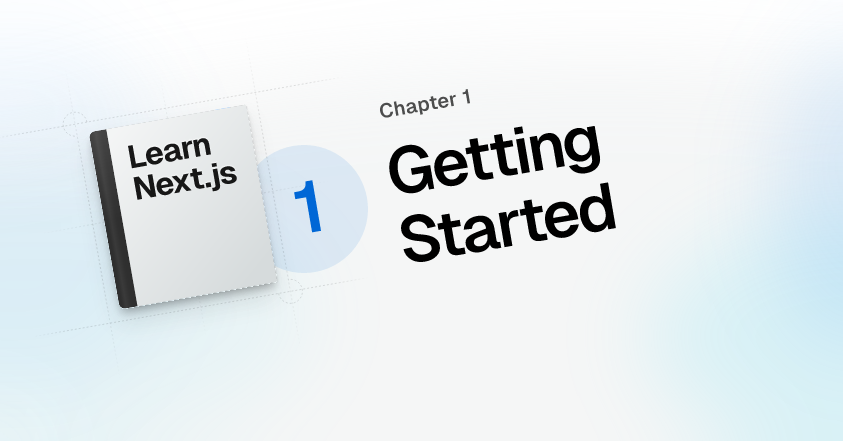
Learning Next.js
Learning Next.js، دوره آموزش Next.js توسط آکادمی LinkedIn منتشر شده است. Next.js یک چارچوب React است که توسط توسعهدهندگان برای توسعهدهندگان، برای ایجاد برنامههای وب با کیفیت بالا و واکنشگرا ایجاد شده است. با ابزارهای داخلی و ویژگی های آماده استفاده، Next.js روند توسعه را بدون دردسر و آسان می کند. در این دوره آموزشی، Sandy Ludosky، توسعهدهنده و مربی وب به شما میآموزد که چگونه از چارچوب Next.js برای سرعت بخشیدن و بهبود گردش کار خود استفاده کنید، خواه توسعهدهنده فرانت اند یا بک اند باشید. نحوه ساخت و استقرار یک برنامه وب کاملاً کاربردی را می آموزید. راههایی را برای استفاده و بهبود تجربه توسعهدهنده کاوش کنید. بهعلاوه، مثالهای عملی را مرور کنید و یک پروژه را تکمیل کنید تا به شما کمک کند آنچه را که آموختهاید تمرین کنید. این دوره می تواند به شما کمک کند تا با Next.js به سطح بالاتری بروید. آنچه خواهید آموخت
آموزش دهنده
شرکت
مدت زمان
3 ساعت و 25 دقیقه
- Introduction
-
Getting Started and Discovering Next.js
- What is Next.js.mp4
- The benefits of using Next.js.mp4
- Setting up the development environment.mp4
- Creating the Blog project and exploring the app anatomy.mp4
- What is Next.js.mp4
- The benefits of using Next.js.mp4
- Setting up the development environment.mp4
- Creating the Blog project and exploring the app anatomy.mp4
-
Building Your Application with App Router
- Creating pages and layouts.mp4
- Creating a shared layout between pages.mp4
- Challenge Add a route.mp4
- Navigating between pages.mp4
- Solution Add a route.mp4
- Create a dynamic route.mp4
- Creating pages and layouts.mp4
- Creating a shared layout between pages.mp4
- Navigating between pages.mp4
- Challenge Add a route.mp4
- Solution Add a route.mp4
- Create a dynamic route.mp4
-
Styling Your Application CSS and Custom Fonts
- Adding global styles.mp4
- Using Tailwind CSS.mp4
- Using CSS modules for components.mp4
- Challenge Optimizing images and fonts.mp4
- Solution Optimizing images and fonts.mp4
- Apply conditional styling with clsx.mp4
- Adding global styles.mp4
- Using Tailwind CSS.mp4
- Using CSS modules for components.mp4
- Apply conditional styling with clsx.mp4
- Challenge Optimizing images and fonts.mp4
- Solution Optimizing images and fonts.mp4
-
Deploy and Connect to a Data Source
- Create a GitHub repository and push the project.mp4
- Creating a Vercel account.mp4
- Challenge Write and push changes then redeploy.mp4
- Connect and deploy your project.mp4
- Solution Write and push changes then redeploy.mp4
- Setting up a PostgreSQL database.mp4
- Create a GitHub repository and push the project.mp4
- Creating a Vercel account.mp4
- Connect and deploy your project.mp4
- Challenge Write and push changes then redeploy.mp4
- Solution Write and push changes then redeploy.mp4
- Setting up a PostgreSQL database.mp4
-
Fetching Data
- Discovering the different ways of fetching data.mp4
- Seed the database and execute SQL queries.mp4
- Use SQL queries to fetch data.mp4
- Challenge Insert data to the database.mp4
- Solution Insert data to the database.mp4
- Discovering the different ways of fetching data.mp4
- Seed the database and execute SQL queries.mp4
- Use SQL queries to fetch data.mp4
- Challenge Insert data to the database.mp4
- Solution Insert data to the database.mp4
-
Handling Errors, Pre-rendering, Caching, and Optimizing
- Static rendering vs. dynamic rendering.mp4
- Dynamic rendering without caching.mp4
- Enable streaming and partial rendering with a loading page.mp4
- Adding loading skeletons.mp4
- Handling errors with an error page error.tsx.mp4
- Challenge Handling 404 errors with notFound functions.mp4
- Solution Handling 404 errors with notFound functions.mp4
- Static rendering vs. dynamic rendering.mp4
- Dynamic rendering without caching.mp4
- Enable streaming and partial rendering with a loading page.mp4
- Adding loading skeletons.mp4
- Handling errors with an error page error.tsx.mp4
- Challenge Handling 404 errors with notFound functions.mp4
- Solution Handling 404 errors with notFound functions.mp4
-
Adding Authentication
- Getting started with NextAuth.js.mp4
- Setting up NextAuth.js.mp4
- Creating the auth routes and components.mp4
- Adding the Google credentials provider.mp4
- Challenge Authenticate and create posts.mp4
- Solution Authenticate and create posts.mp4
- Protecting pages and API routes.mp4
- Sign in with your Gmail account.mp4
- Getting started with NextAuth.js.mp4
- Setting up NextAuth.js.mp4
- Creating the auth routes and components.mp4
- Adding the Google credentials provider.mp4
- Sign in with your Gmail account.mp4
- Challenge Authenticate and create posts.mp4
- Solution Authenticate and create posts.mp4
- Protecting pages and API routes.mp4
-
Generative AI Build a Chatbot with OpenAI
- Set up and configure a project.mp4
- Writing blog posts with AI-generated content.mp4
- Define requests to generate completion with the ChatCompletion API.mp4
- Set up and configure a project.mp4
- Define requests to generate completion with the ChatCompletion API.mp4
- Writing blog posts with AI-generated content.mp4
- Conclusion
